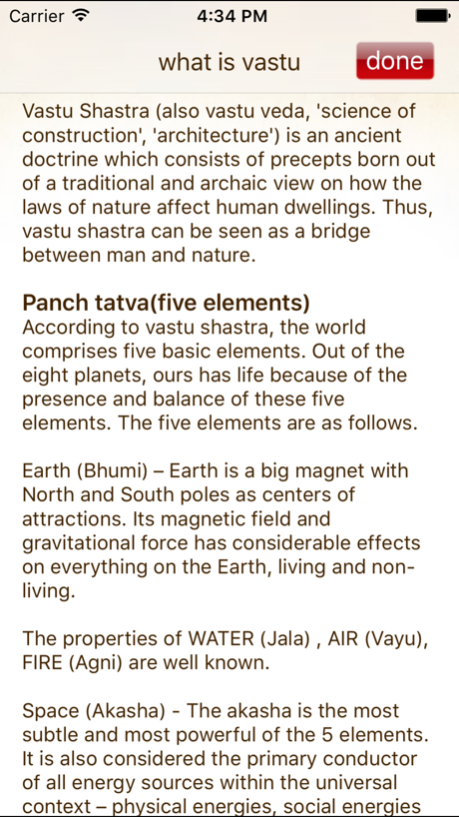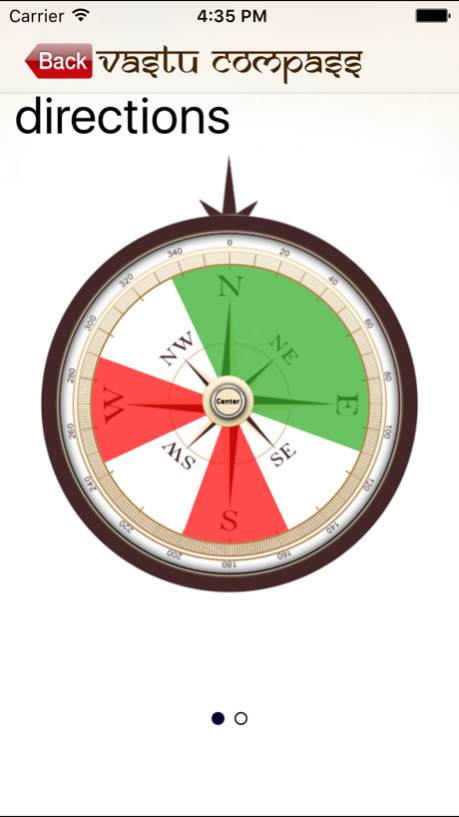Vastu Compass Home Office Life 4.1
Free Version
Publisher Description
A Vastu app with ancient Vastu concepts helping you improve your home, workplace and way of living or working with peace. This app helps you to build your house or workplace according to Vastu Shastra or convert them in a place with harmonious sanctuary of peace, balance, prosperity and love.
What is Vastu?
Vastu Shastra is creating a congenial settings or a place to live or work, in most scientific way taking advantages of the benefits bestowed by these five elements (Earth, Water, Air, Fire and Space) of the nature thereby paving the way for enhanced health, wealth, prosperity and happiness in an enlightened environment.
How to use?
Vastu Compass is application that will help you find Vastu directions and check the current Vastu of your home and workplace (office) and help you in making them Vastu compliant.
To check Vastu of your entire home add the items from list to center layout representing your home. Adjust the height and width as per layout and finally set the direction using manual compass. Now just tap on ‘check’ button. Items shown in green are at favorable positions else are in neutral position or in unfavorable position. Save layout for future reference.
Sep 9, 2018
Version 4.1
This app has been updated by Apple to display the Apple Watch app icon.
Minor bug fixes
About Vastu Compass Home Office Life
Vastu Compass Home Office Life is a free app for iOS published in the Food & Drink list of apps, part of Home & Hobby.
The company that develops Vastu Compass Home Office Life is Mango Technologies. The latest version released by its developer is 4.1. This app was rated by 6 users of our site and has an average rating of 3.3.
To install Vastu Compass Home Office Life on your iOS device, just click the green Continue To App button above to start the installation process. The app is listed on our website since 2018-09-09 and was downloaded 277 times. We have already checked if the download link is safe, however for your own protection we recommend that you scan the downloaded app with your antivirus. Your antivirus may detect the Vastu Compass Home Office Life as malware if the download link is broken.
How to install Vastu Compass Home Office Life on your iOS device:
- Click on the Continue To App button on our website. This will redirect you to the App Store.
- Once the Vastu Compass Home Office Life is shown in the iTunes listing of your iOS device, you can start its download and installation. Tap on the GET button to the right of the app to start downloading it.
- If you are not logged-in the iOS appstore app, you'll be prompted for your your Apple ID and/or password.
- After Vastu Compass Home Office Life is downloaded, you'll see an INSTALL button to the right. Tap on it to start the actual installation of the iOS app.
- Once installation is finished you can tap on the OPEN button to start it. Its icon will also be added to your device home screen.